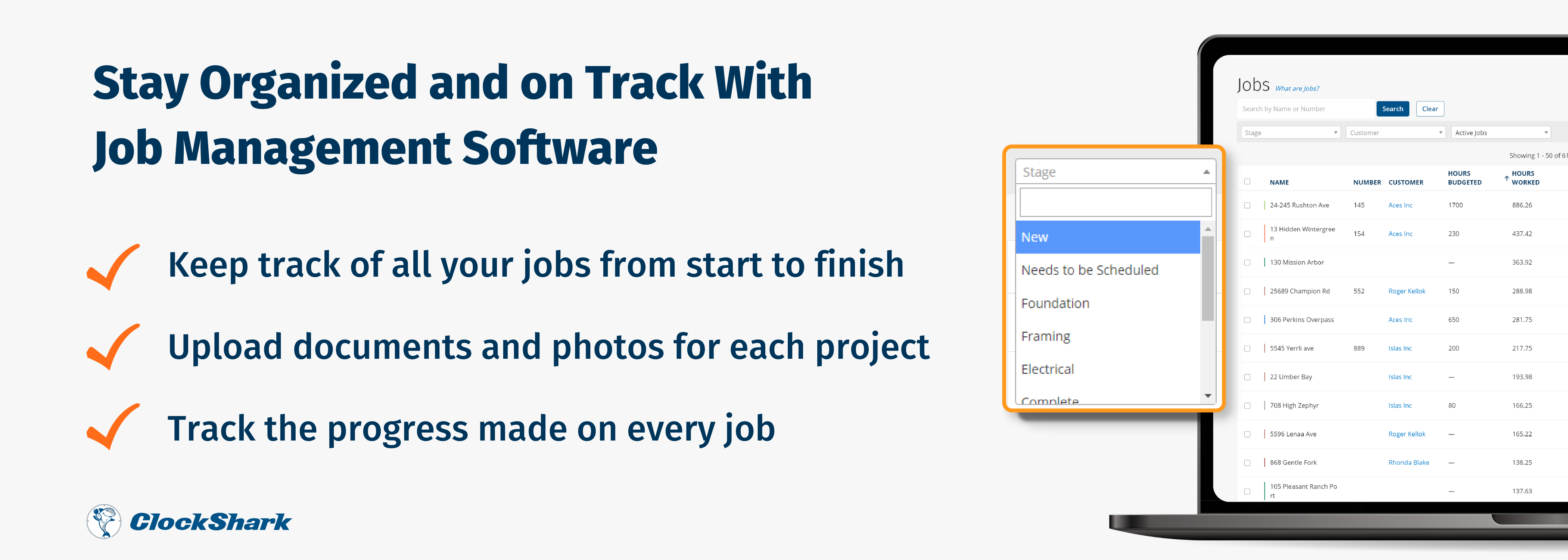Contractors have to keep track of multiple aspects of each project they have going on. Sometimes with multiple different locations and job sites. This makes tracking each job more challenging than ever. That’s why it’s helpful to find the best job tracking software for your small business.
Best Job Tracking Software Tools For Contractors
![]() 1. ClockShark
1. ClockShark ![]() 2. Jonas Premier
2. Jonas Premier![]() 3. Buildertrend
3. Buildertrend![]() 4. GoodDay
4. GoodDay ![]() 5. Houzz Pro
5. Houzz Pro![]() 6. Monday.com
6. Monday.com![]() 7. mHelpDesk
7. mHelpDesk![]() 8. Connecteam
8. Connecteam
![]()
What Is Job Tracking Software?
Most contractors will be familiar with construction project management software, which is a powerful tool to track high-level information and keep records for projects. Job tracking software, on the other hand, tracks job-specific details to make tracking a specific job easier and more accessible.
Why Do You Need A Job Tracking Software?
Contractors’ projects typically consist of six basic stages:
- Project conception, design, and planning
- Building permits
- Pre-construction
- Procurement
- Construction
- Post-construction
Within each of these stages, are multiple steps and processes. Clearly, there is a lot of information that needs to be established, recorded, shared, and discussed. When you’re trying to track each phase or each job with notes or cell phones or emails, it is much more likely to result in misinformation or miscommunication, which is the most common reason for rework.
With software for job tracking, however, you’re able to simplify the way the progress of the job is reported and get a more accurate and up-to-date idea of where the project stands.
This, in turn, helps you run your jobs better.
Benefits Of Implementing A Job Tracking Software
Project managers and owners can’t be everywhere all the time, and there is a lot to get done when you’re running a small business. That’s where job tracking software benefits your job management.
Better Communication
Of course, equipment failure, disruptions to supply chains, bad weather, and other forces outside your control can cause project delays. However, overwhelmingly, contractors and stakeholders find communication problems to be the major contributor to project delays, according to research.
With job tracking software, you’re able to see - in real-time - who’s working on what, where. You can also, ideally, use the software for job tracking to share notes, photos, data, information unique to the job, contact information, updates, and other important data that everyone can access easily.
Improved Remote Work
When you have remote workers, you won’t be able to see what they’re working on the way you would if you were in an office or on a site together. Job tracking helps you see what your remote workers are working on and how long it took them. This also improves productivity by enhancing accountability.
Better Budgeting
Project budgets are notoriously variable, but job tracking software makes it easier to be closer to accurate. When you’re able to review how much is being spent on what, you’re better able to make the right decisions with your budget.
Improved Planning & Scheduling
It’s tough to plan ahead when you don’t know where you currently stand. Job tracking software ideally allows you to schedule work around who’s working on what. When you can pull up the schedule and see what’s being done currently by each employee, you can schedule them out in advance, to move onto the next job. Plus, your employees can simply pull up their schedules on their phones and find out exactly where their next job is supposed to be.
Streamline Invoicing
Some job tracking software will allow you to submit invoices straight from the time tracking records, providing you with a quick and easy way to bill your clients. It also builds trust by providing transparency so they know they’re paying for exactly what they got.
Easier File Access
Job tracking software gives you the ability to store files in a generally-accessible repository so you - or anyone involved with the job or company that needs to - can pull up the records to review. These files can be shared by anyone, from the owner to the laborer, ensuring everyone is on the same page, with the same information.
Standardization Of Processes
As more and more processes become automated, job tracking software will fit in with your overall technological transformation to standardize the way things are done and automate your processes.
The field industry has been particularly slow to adopt technology but, over the past decade, technology has proven to enhance capabilities and improve operations for the companies who adopt it.
Best Job Tracking Software
If you’re in the market for job tracking software for your projects, it’s important to choose the right one for your needs, company size, and budget. Here are some top picks to consider.
1. ClockShark
ClockShark is a time-tracking and scheduling solution that offers a strong job management feature to help you stay on top of your projects from start to finish. And since ClockShark does not use a third-party software, the customer service you receive is from the people who actually build it, making it even easier to onboard and get started.
Pricing
Starts at just $8/month per user+ $7/month base fee.
Free 14-day trial.
Save Time and Money with ClockShark
2. Jonas Premier
Jonas Premier is a cloud-based accounting and construction software. The application offers project management capabilities for businesses of all sizes.
Pricing
Starts at $249/month.
3. Buildertrend
![]()
Buildertrend is a construction management software used by contractors that includes features helpful for job tracking.
Pricing
Plans start at $99 per month, $399 after 2 months.
4. GoodDay
![]()
GoodDay is a work management software platform, designed to help businesses manage project planning, product management, task organization, progress tracking, and collaboration.
Pricing
GoodDay offers a free version for one to 15 users, with limited functions.
Paid versions start at $4 per month, per user.
5. Houzz Pro
![]()
Houzz Pro is a solution for home remodeling and design professionals to stand out, win more clients and manage their projects efficiently and profitably.
Pricing
Starts at $49/month.
6. monday.com
![]()
monday.com is a popular cloud-based management system, where teams create workflow apps in minutes to run their processes, projects, and everyday work.
Pricing
monday.com offers a free version for up to two people with limited features.
Plan prices start at $8 per month per seat, total of $24 monthly, billed annually
7. mHelpDesk
![]()
mHelpDesk is a field service management software, designed to help companies streamline their project management, invoicing, and customer management processes.
Pricing
Starts at $169/user per month.
8. Connecteam
![]()
Connecteam is a workforce management software platform that automates multiple management processes for managers.
Pricing
Connecteam offers a free version for up to 10 users, with limited functionality.
Plan prices start at $29 per month x 12 for the first 30 users and $0.5 a month for each additional user.
Choose the Best Job Tracking Software Tool for Your Small Business
Job tracking requires you to be on top of multiple tasks, jobs, customers, and employees, sometimes for multiple projects. Poor job tracking leads to inaccurate data, going over budget, and losing bids due to not knowing where your existing projects stand.
Simplify your job tracking by choosing the best software for job tracking for your business, so you can start being more profitable and take control over how your manage your projects.
Compare the Best Job Tracking Software Tools For Contractors
| Pricing | Free Trial | |
 | Starts at just $8/month per user + $7/month base fee. | |
 | Starts at $249/month | |
 | Plans start at $99 per month, $399 after 2 months | |
| Free version for one to 15 users, with limited functions. Paid versions start at $4 per month, per user. | ||
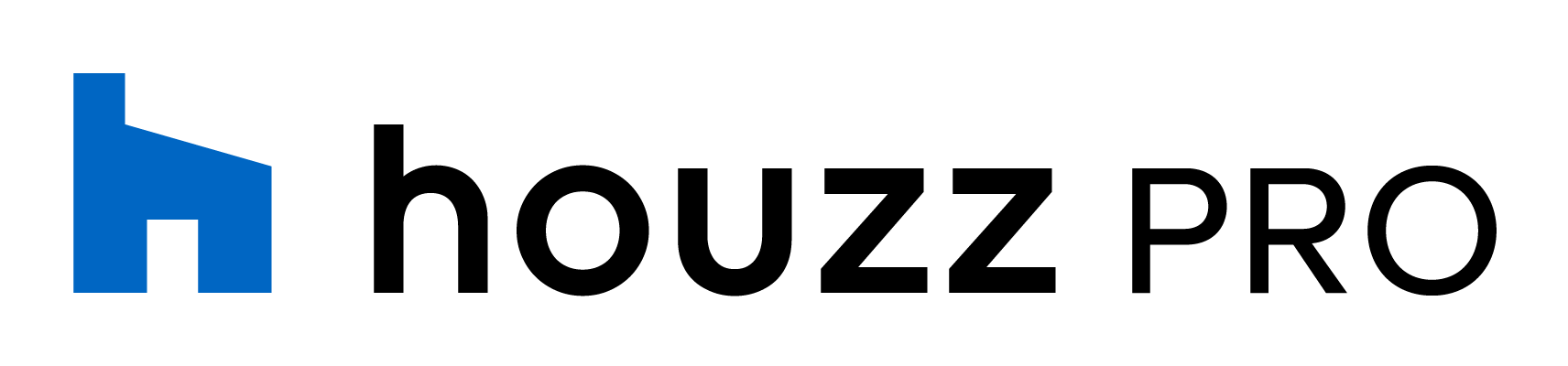 | Starts at $49/month | |
 | Free version for up to two people with limited features. Plan prices start at $8 per month per seat, total of $24 monthly, billed annually. | |
 | Starts at $169/user per month | |
 | Start at $29 per month x 12 for the first 30 users and $0.5 a month for each additional user. |